Cover Letter
Write better cover letters faster by matching the job and using the right keywords to get noticed.
Use the Cover Letter Writer to quickly create a custom cover letter that matches any job posting. If you don’t have a specific role in mind, you can still generate a strong, general-purpose cover letter using your resume and background. Everything else is optional.
- Company Name & Job Description
To get started, please upload your resume and enter the job description and your company name. These are required to generate personalized content.
You can also choose to include optional details such as the company address and the hiring manager’s name. These extra details help improve the results but aren’t mandatory.
- Reuse or Upload Your Resume
You can start by uploading a new resume, or choose from your previously uploaded or improved resumes. This makes it easy to pick up where you left off or apply new improvements to an existing version.
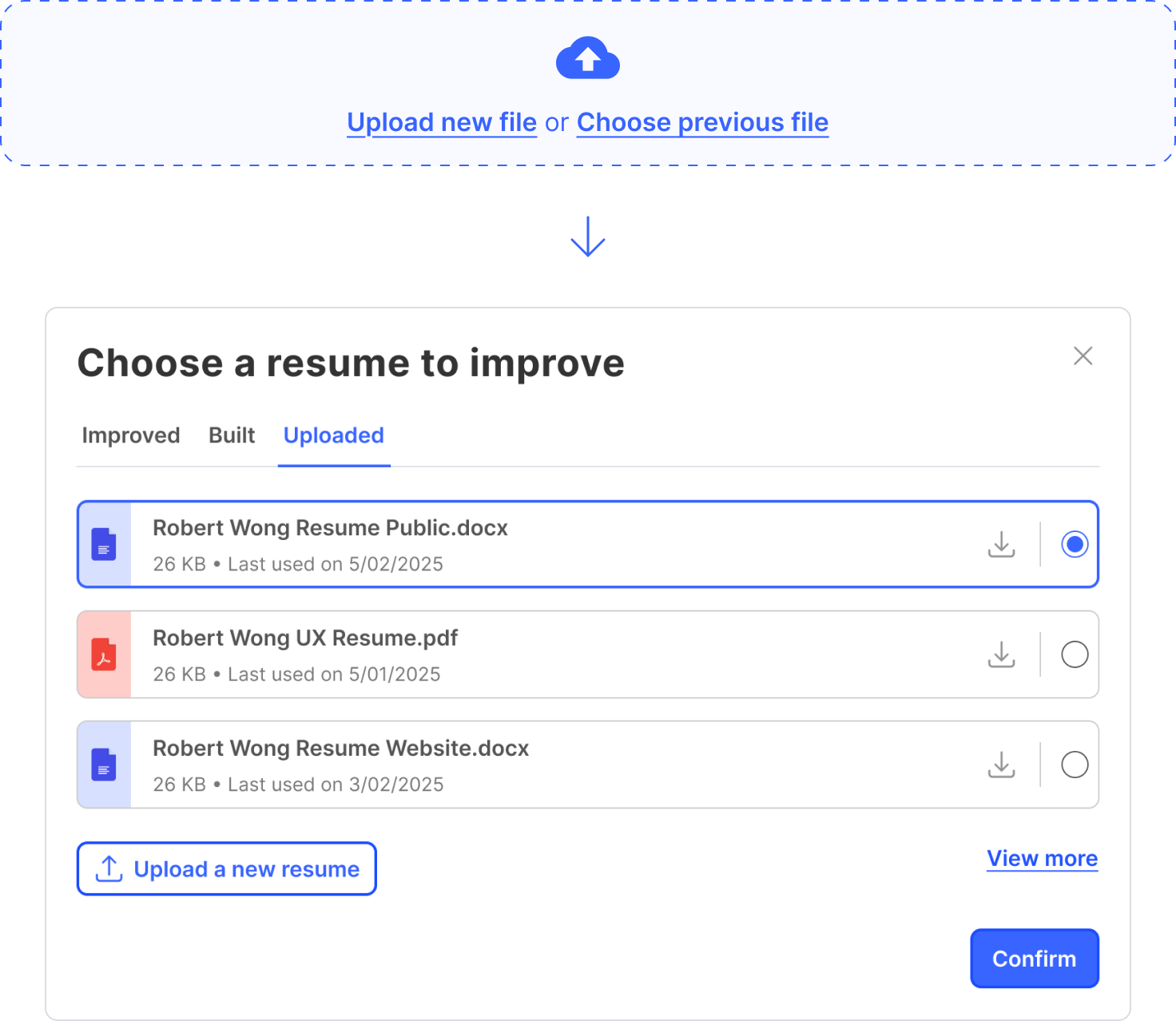
- Viewing and Exporting your Cover Letter
Once you're done reviewing your cover letter, you can view your cover letter and download or export it in your preferred format. Now it’s ready to share with employers or tailor further for other roles.
- Access Cover Letter Files
You can view all your files from both the Cover Letter features. Every version you’ve worked on is saved, and you can download any past file whenever you need it.
A built-in search bar is included to help you find specific resumes quickly. It works just like the one in Interview Practice and lets you search by name, date, or keywords.
Cover Letter
Write better cover letters faster by matching the job and using the right keywords to get noticed.
Use the Cover Letter Writer to quickly create a custom cover letter that matches any job posting. If you don’t have a specific role in mind, you can still generate a strong, general-purpose cover letter using your resume and background. Everything else is optional.
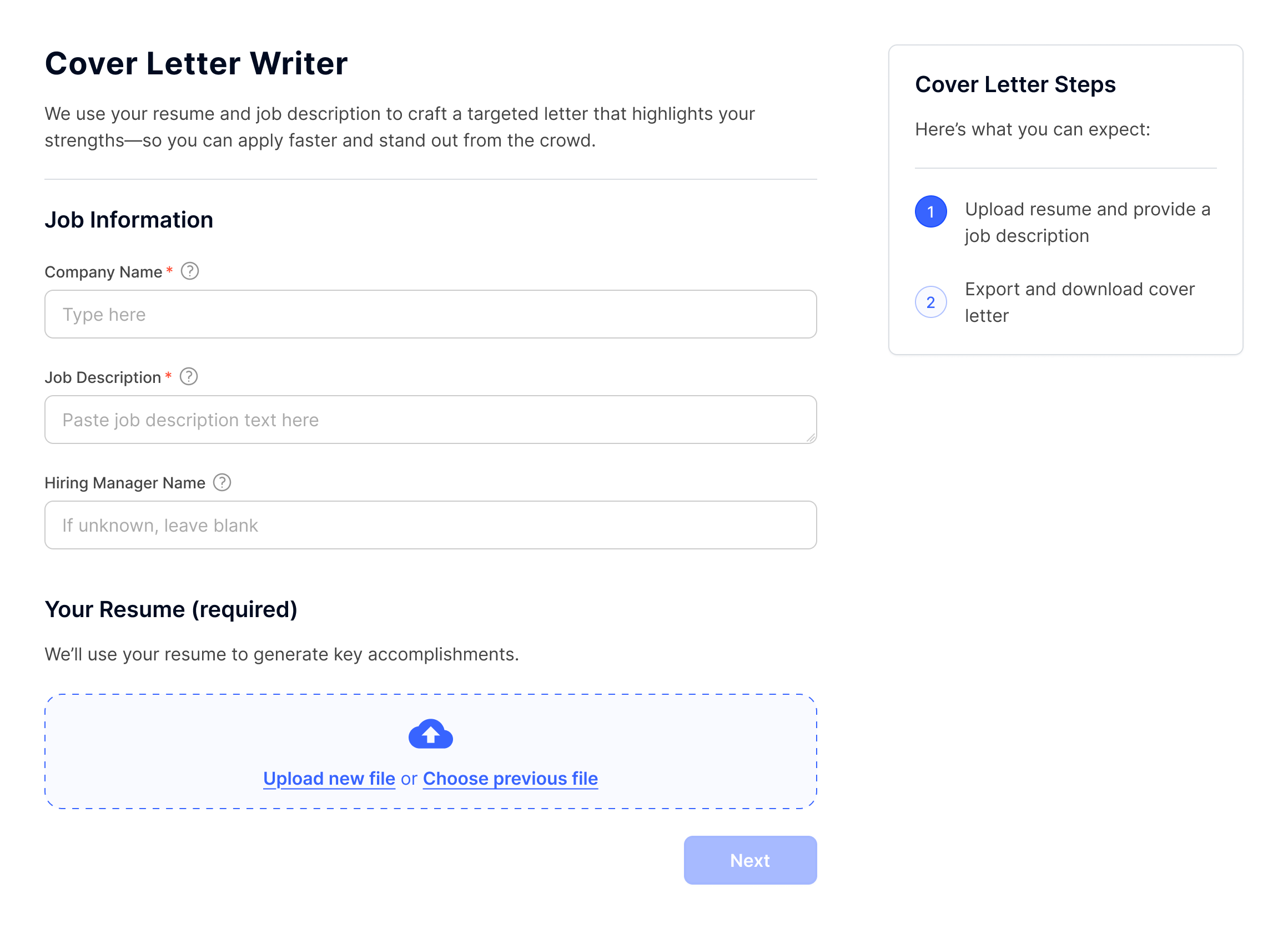
- Company Name & Job Description
To get started, please upload your resume and enter the job description and your company name. These are required to generate personalized content.
You can also choose to include optional details such as the company address and the hiring manager’s name. These extra details help improve the results but aren’t mandatory.
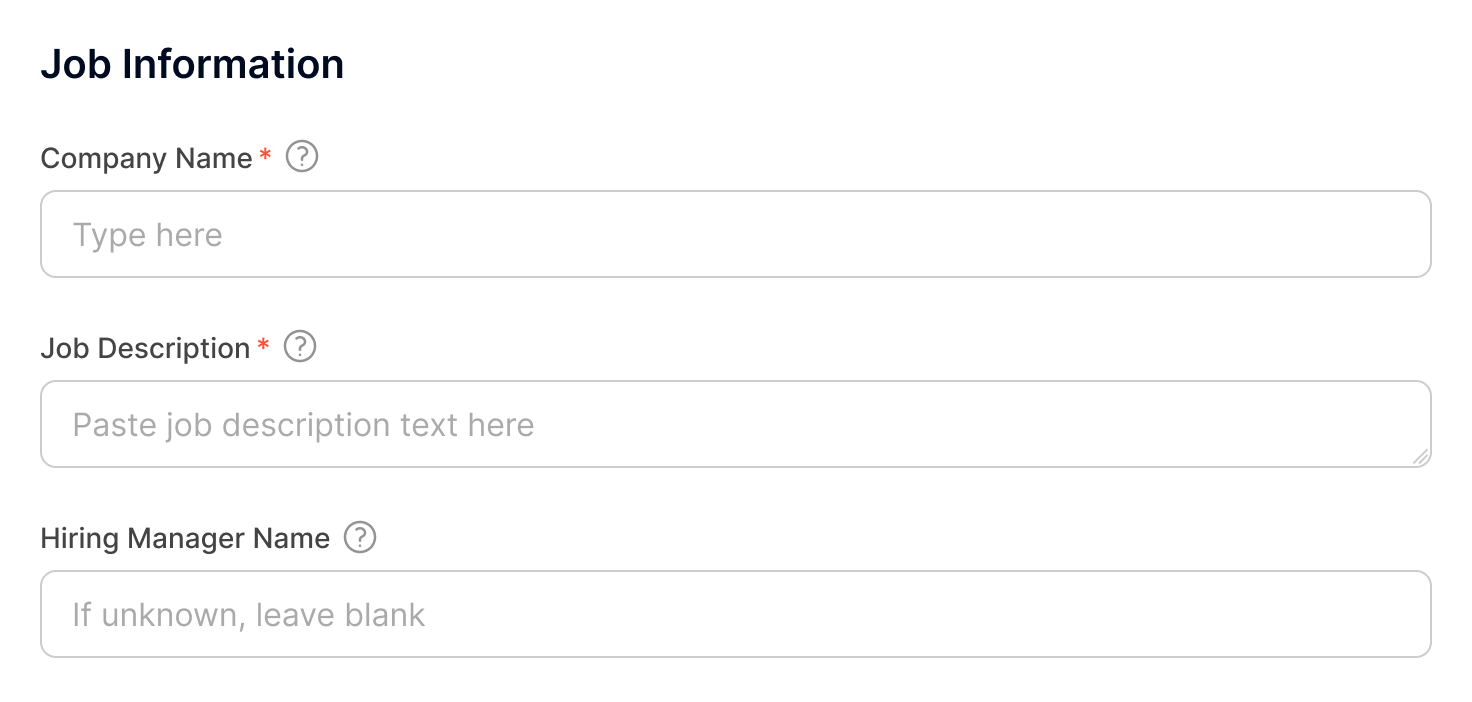
- Reuse or Upload Your Resume
You can start by uploading a new resume, or choose from your previously uploaded or improved resumes. This makes it easy to pick up where you left off or apply new improvements to an existing version.
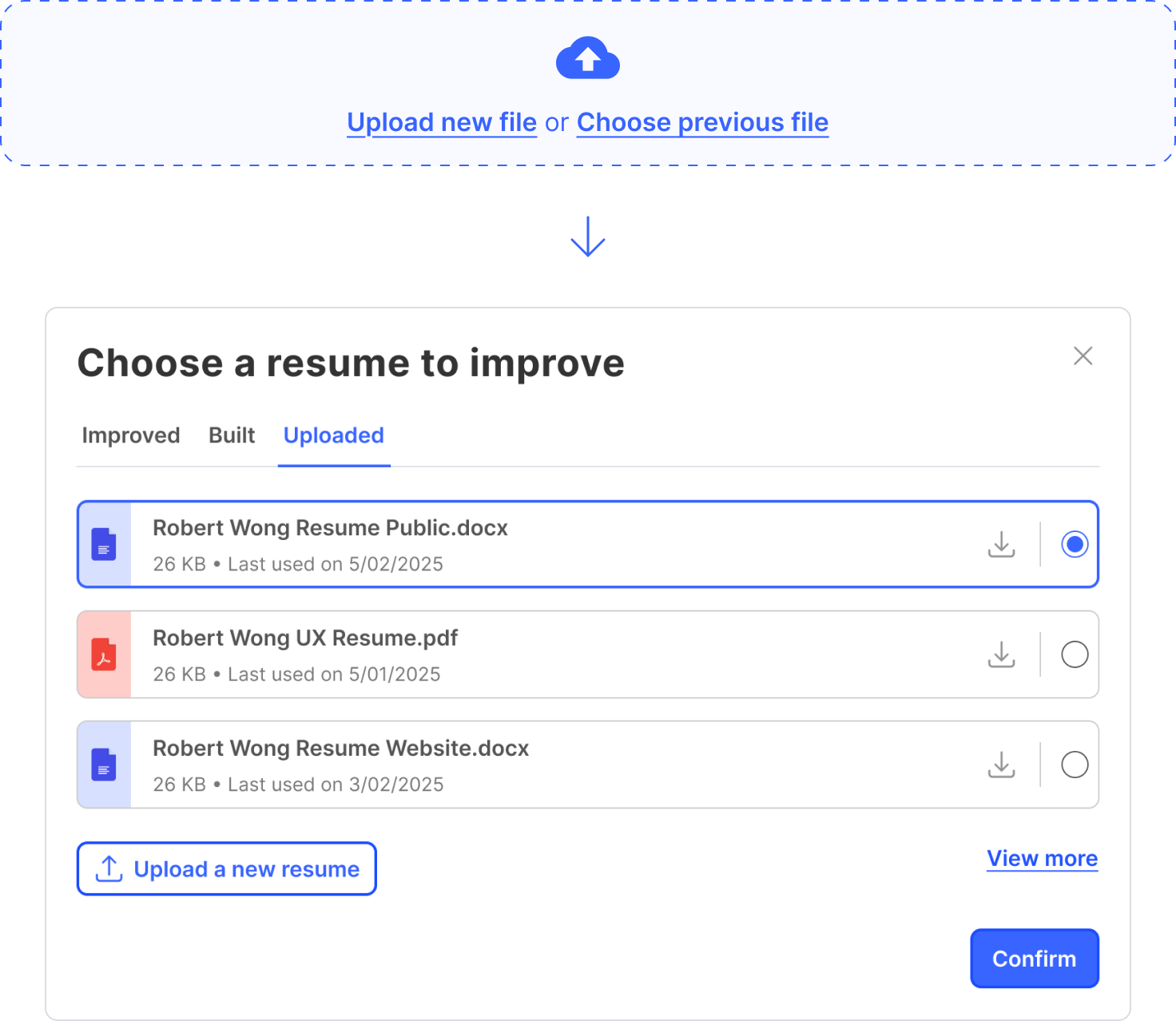
- Viewing and Exporting your Cover Letter
Once you're done reviewing your cover letter, you can view your cover letter and download or export it in your preferred format. Now it’s ready to share with employers or tailor further for other roles.
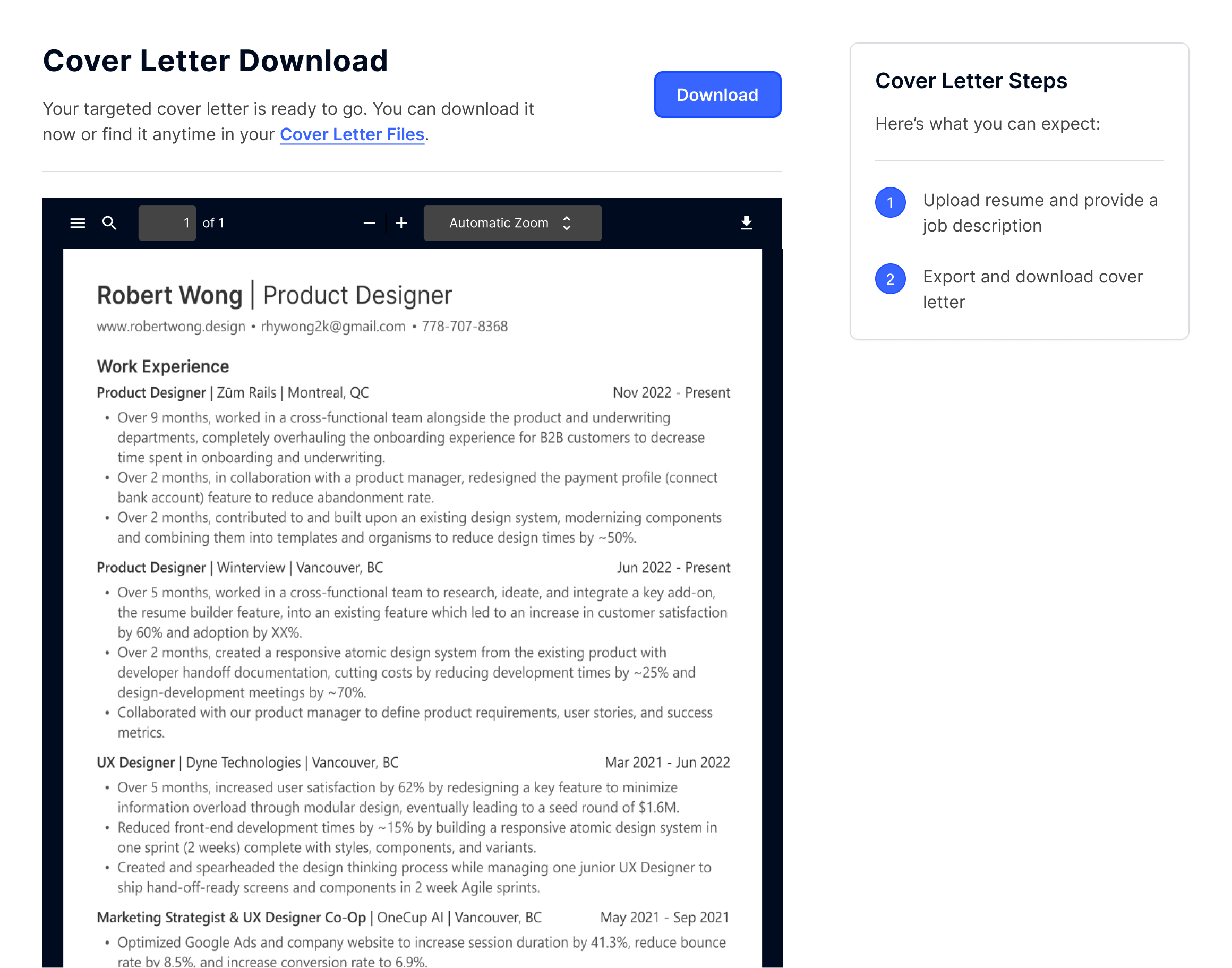
- Access Cover Letter Files
You can view all your files from both the Cover Letter features. Every version you’ve worked on is saved, and you can download any past file whenever you need it.
A built-in search bar is included to help you find specific resumes quickly. It works just like the one in Interview Practice and lets you search by name, date, or keywords.
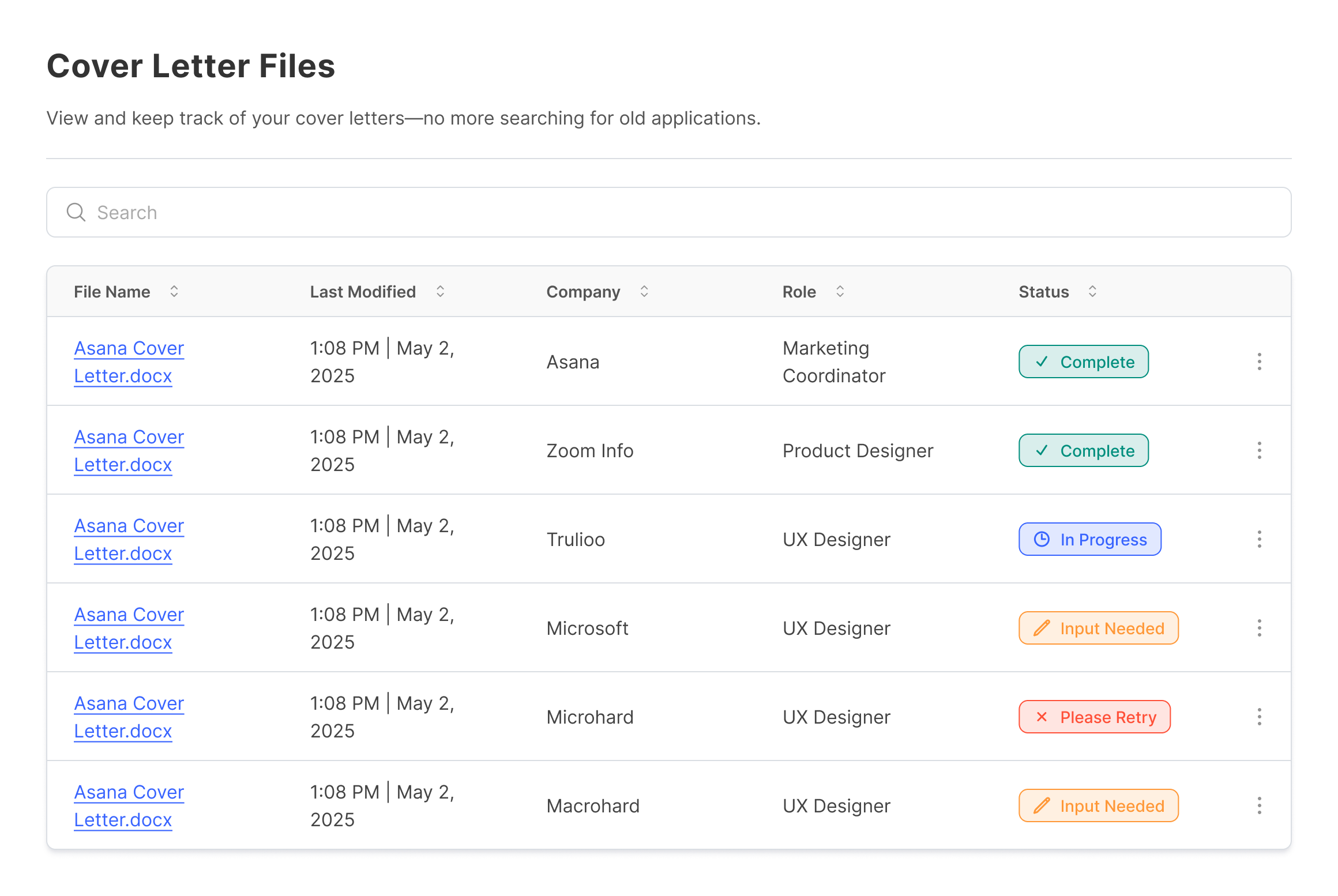
Cover Letter
Write better cover letters faster by matching the job and using the right keywords to get noticed.
Use the Cover Letter Writer to quickly create a custom cover letter that matches any job posting. If you don’t have a specific role in mind, you can still generate a strong, general-purpose cover letter using your resume and background. Everything else is optional.
- Company Name & Job Description
To get started, please upload your resume and enter the job description and your company name. These are required to generate personalized content.
You can also choose to include optional details such as the company address and the hiring manager’s name. These extra details help improve the results but aren’t mandatory.
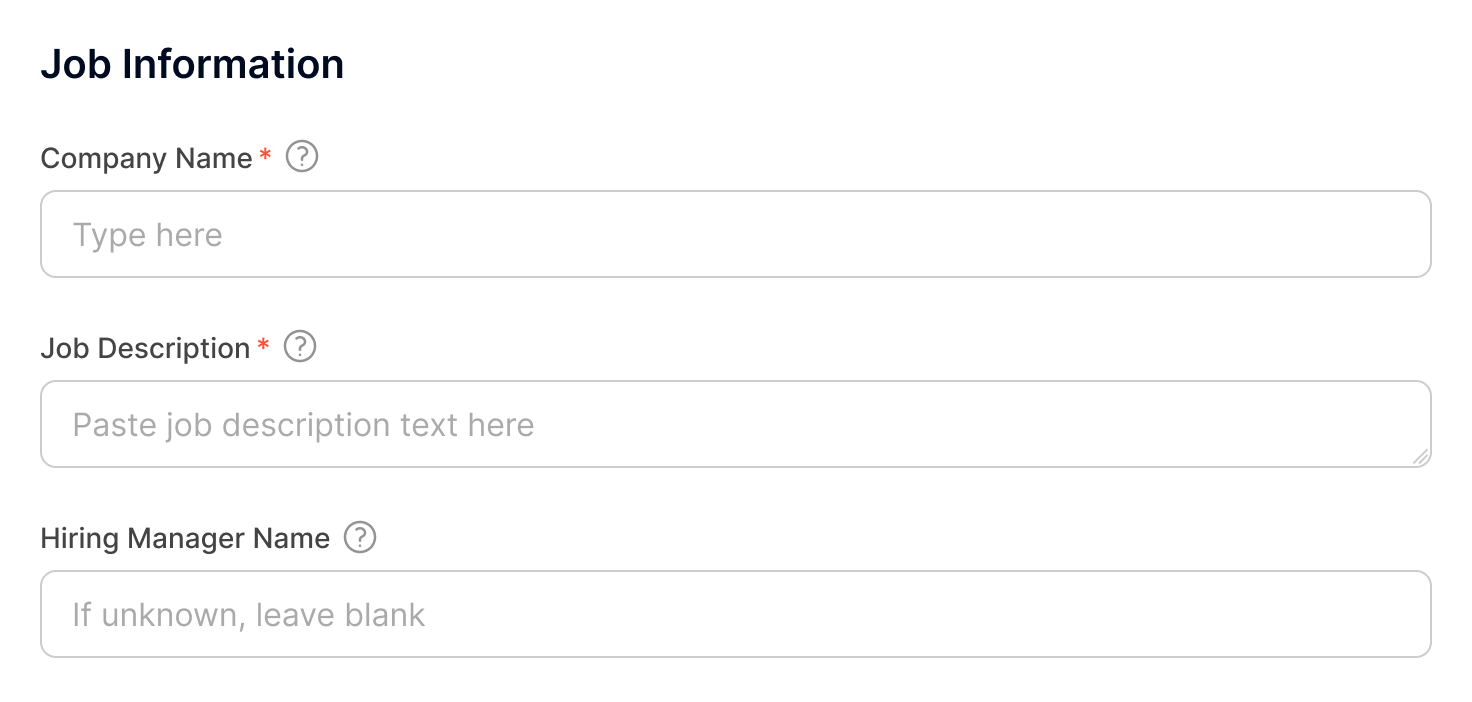
- Reuse or Upload Your Resume
You can start by uploading a new resume, or choose from your previously uploaded or improved resumes. This makes it easy to pick up where you left off or apply new improvements to an existing version.
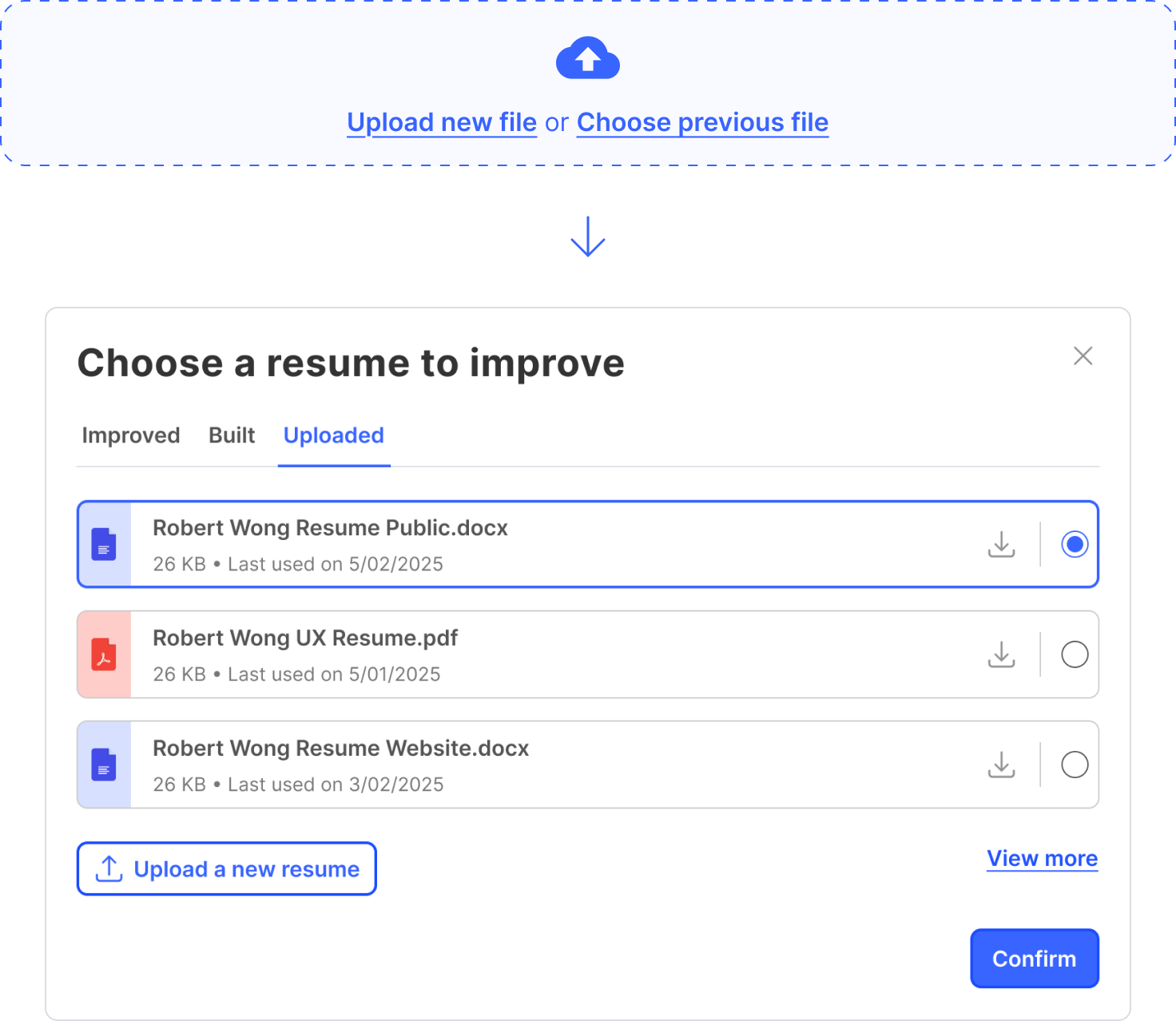
- Viewing and Exporting your Cover Letter
Once you're done reviewing your cover letter, you can view your cover letter and download or export it in your preferred format. Now it’s ready to share with employers or tailor further for other roles.
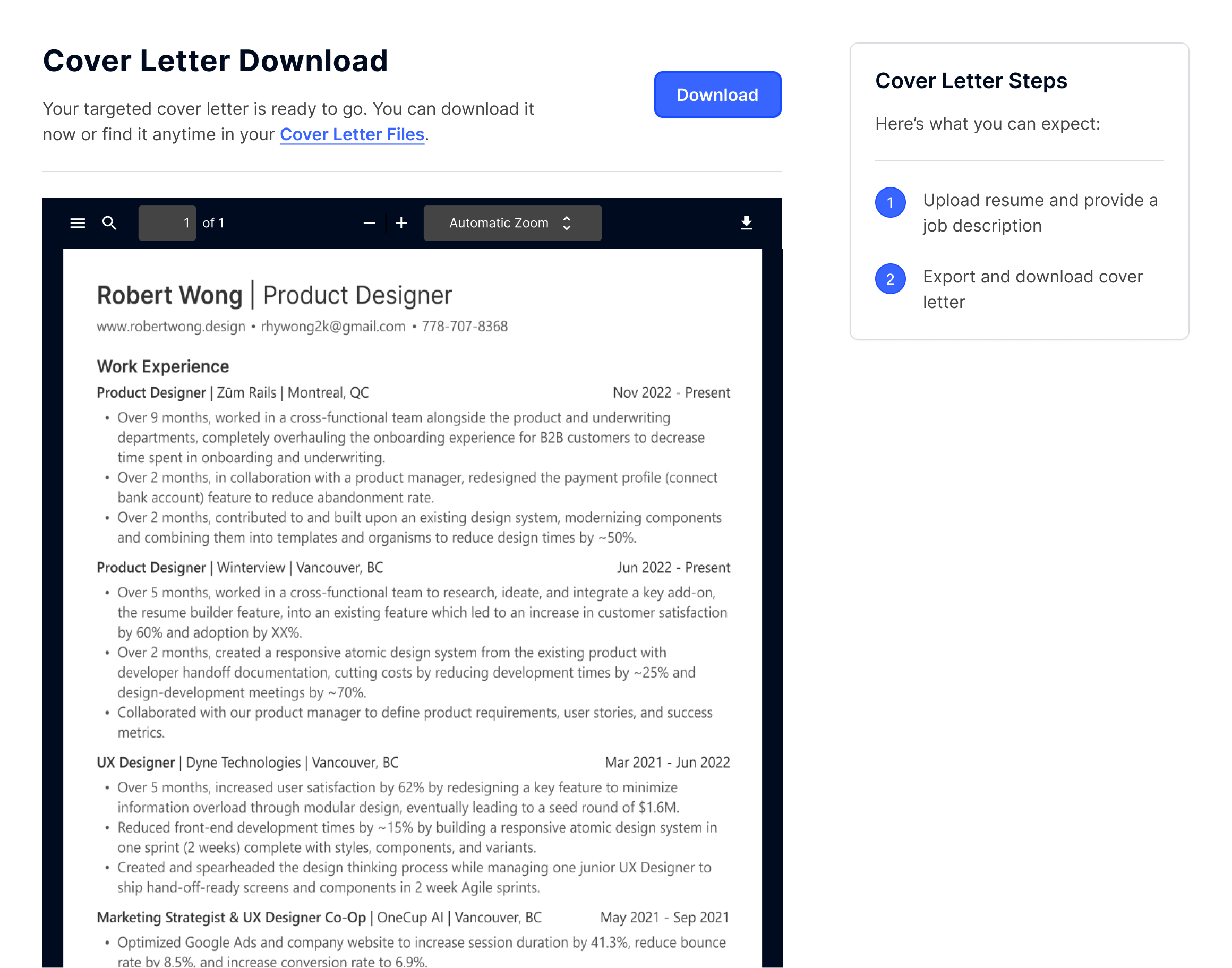
- Access Cover Letter Files
You can view all your files from both the Cover Letter features. Every version you’ve worked on is saved, and you can download any past file whenever you need it.
A built-in search bar is included to help you find specific resumes quickly. It works just like the one in Interview Practice and lets you search by name, date, or keywords.
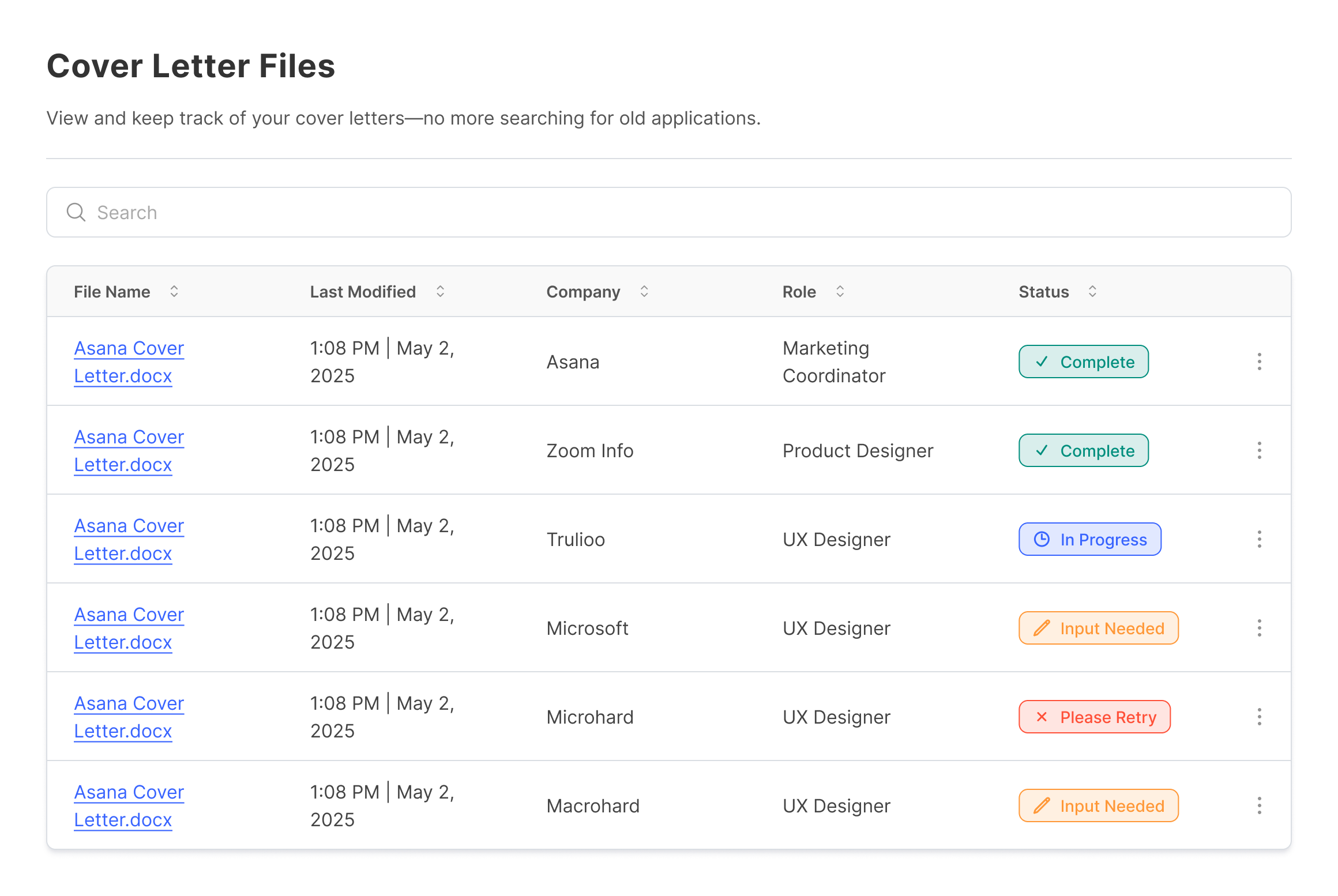
ON THIS PAGE
- Company Name & Job Description
- Reuse or Upload Your Resume
- Viewing and Exporting your Cover Letter
- Access Cover Letter Files
Cover Letter
Write better cover letters faster by matching the job and using the right keywords to get noticed.
Use the Cover Letter Writer to quickly create a custom cover letter that matches any job posting. If you don’t have a specific role in mind, you can still generate a strong, general-purpose cover letter using your resume and background. Everything else is optional.
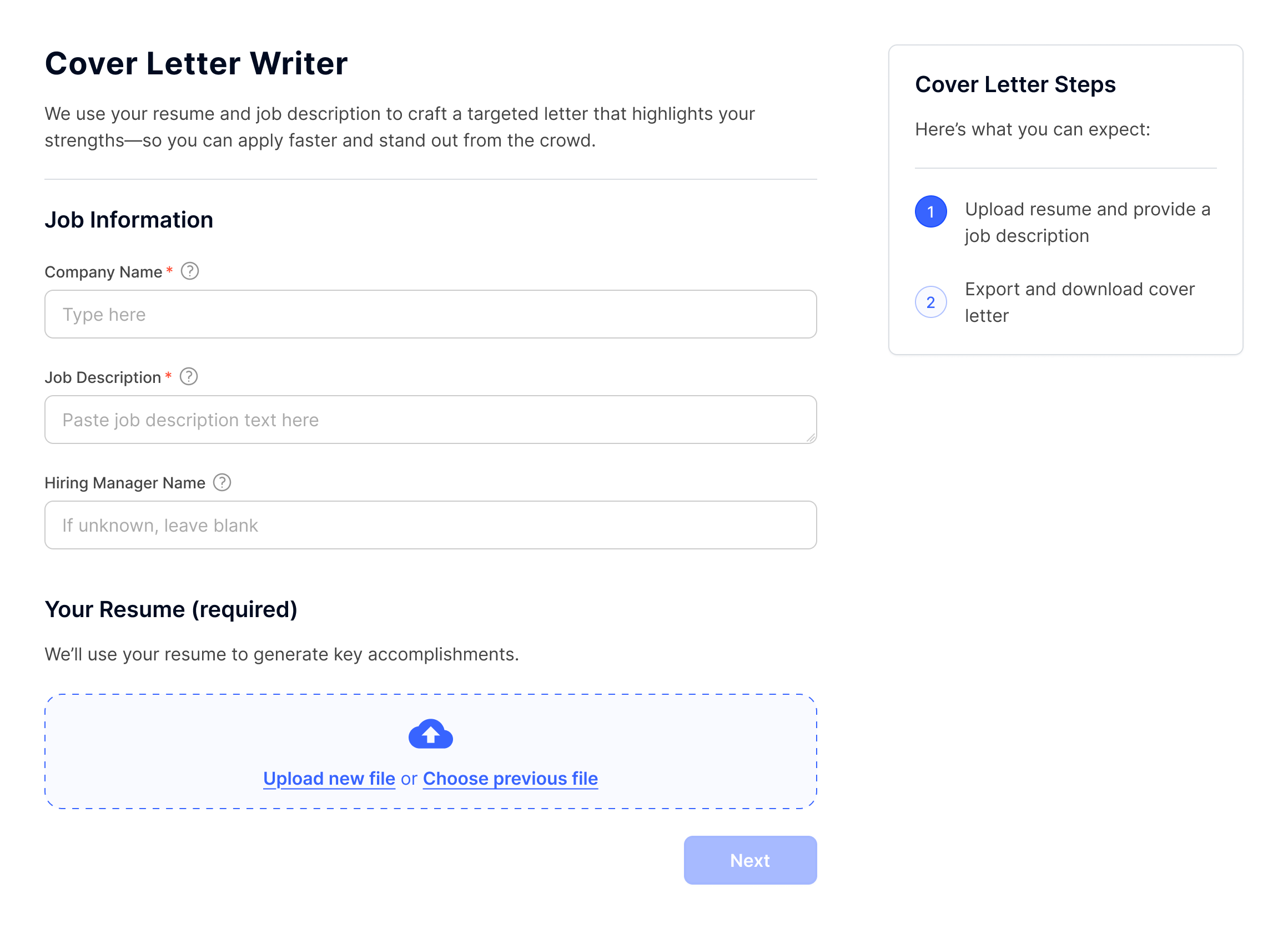
- Company Name & Job Description
To get started, please upload your resume and enter the job description and your company name. These are required to generate personalized content.
You can also choose to include optional details such as the company address and the hiring manager’s name. These extra details help improve the results but aren’t mandatory.
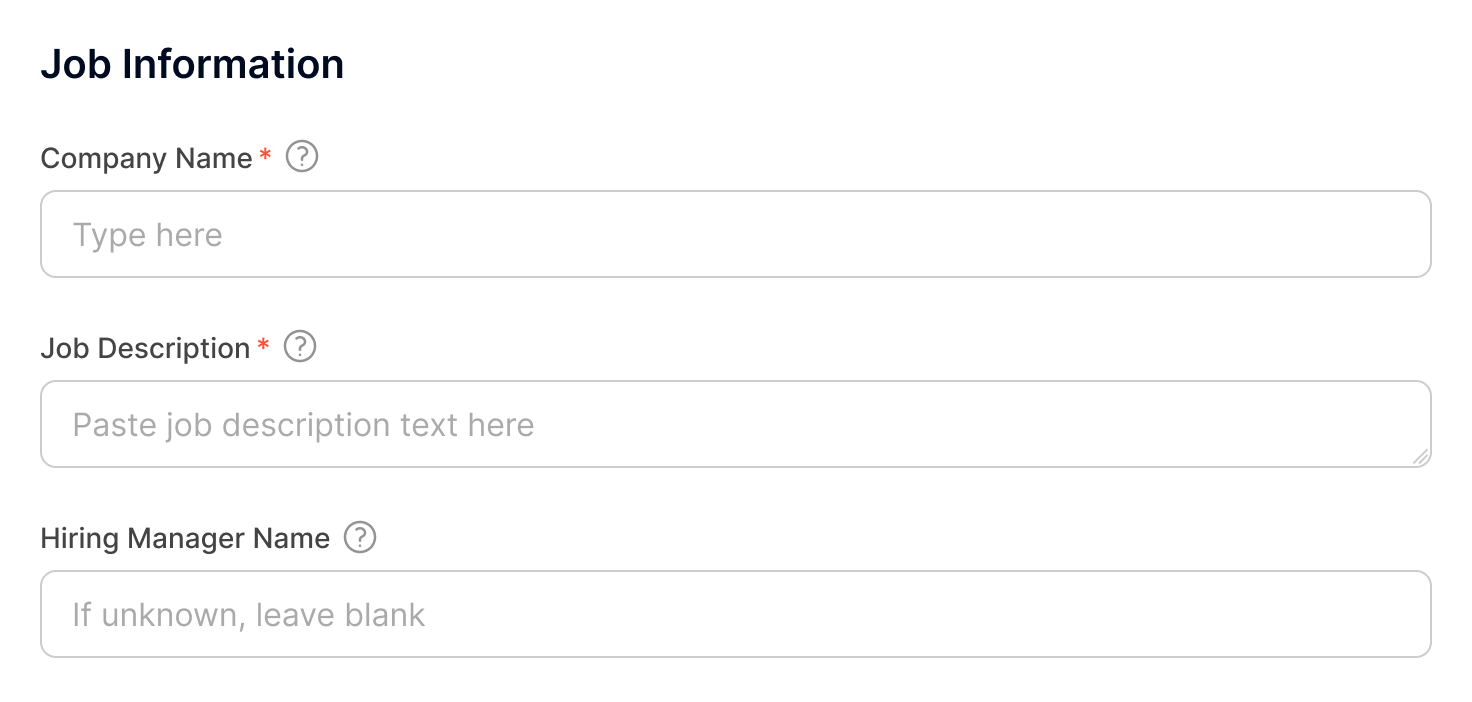
- Reuse or Upload Your Resume
You can start by uploading a new resume, or choose from your previously uploaded or improved resumes. This makes it easy to pick up where you left off or apply new improvements to an existing version.
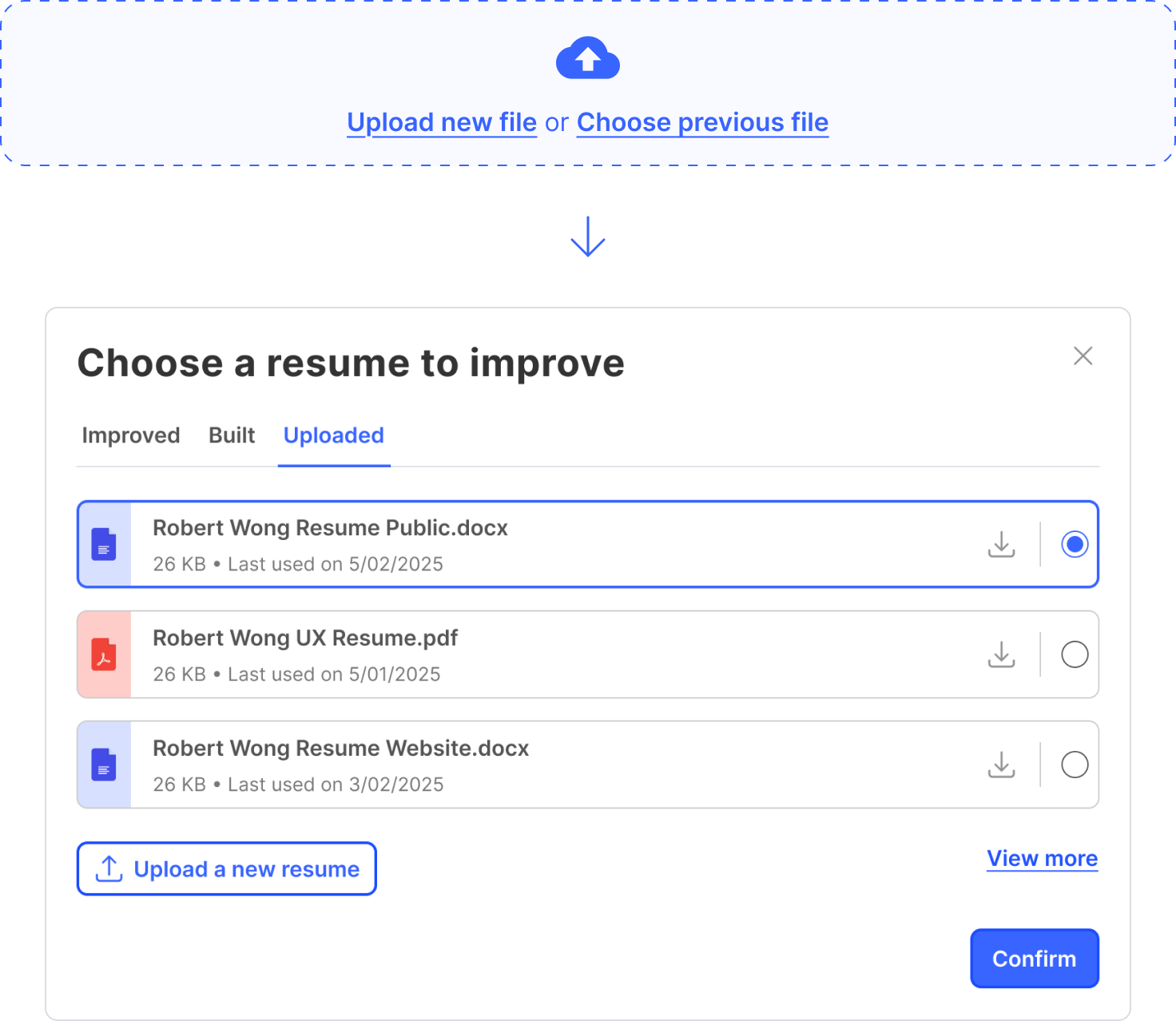
- Viewing and Exporting your Cover Letter
Once you're done reviewing your cover letter, you can view your cover letter and download or export it in your preferred format. Now it’s ready to share with employers or tailor further for other roles.
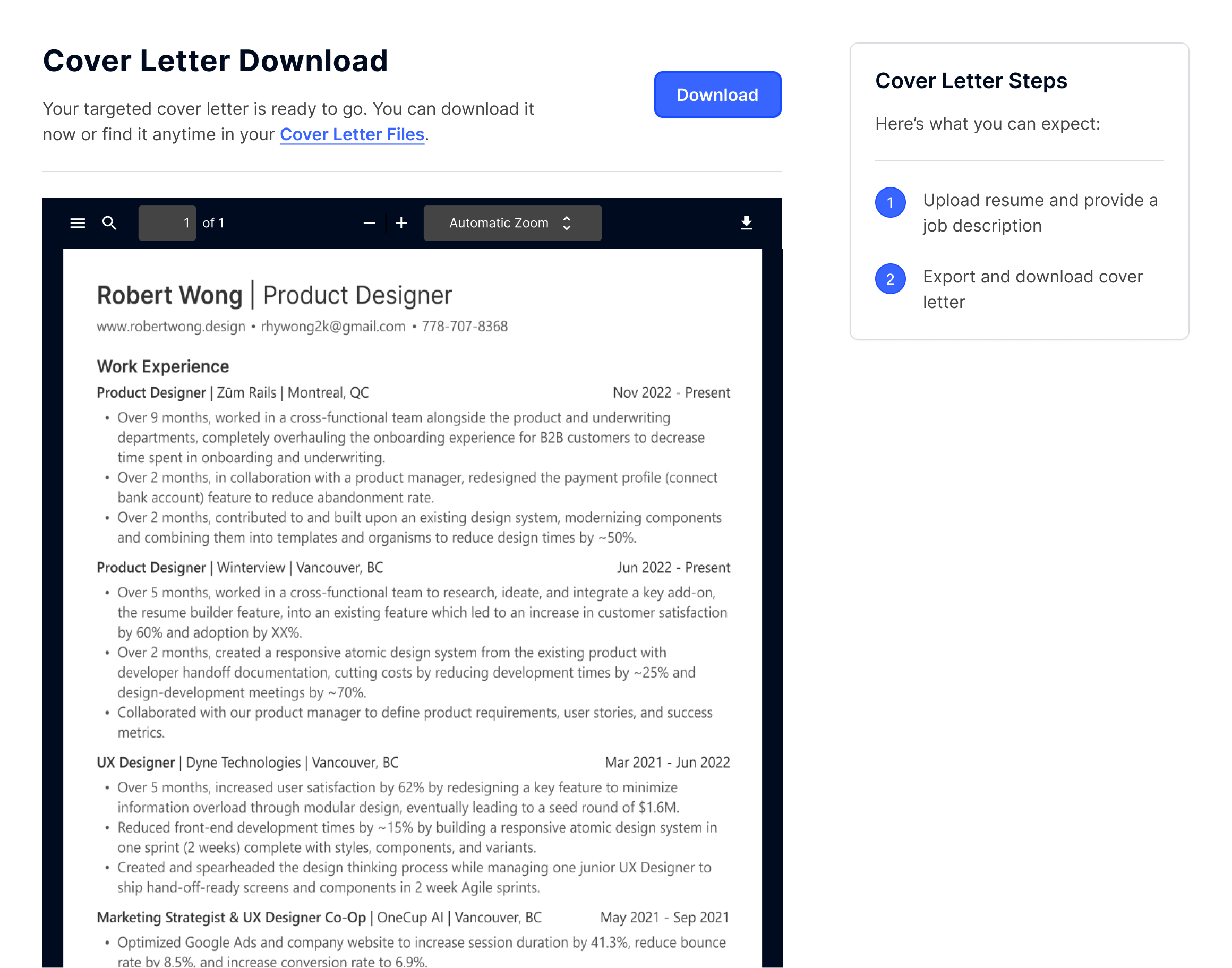
- Access Cover Letter Files
You can view all your files from both the Cover Letter features. Every version you’ve worked on is saved, and you can download any past file whenever you need it.
A built-in search bar is included to help you find specific resumes quickly. It works just like the one in Interview Practice and lets you search by name, date, or keywords.
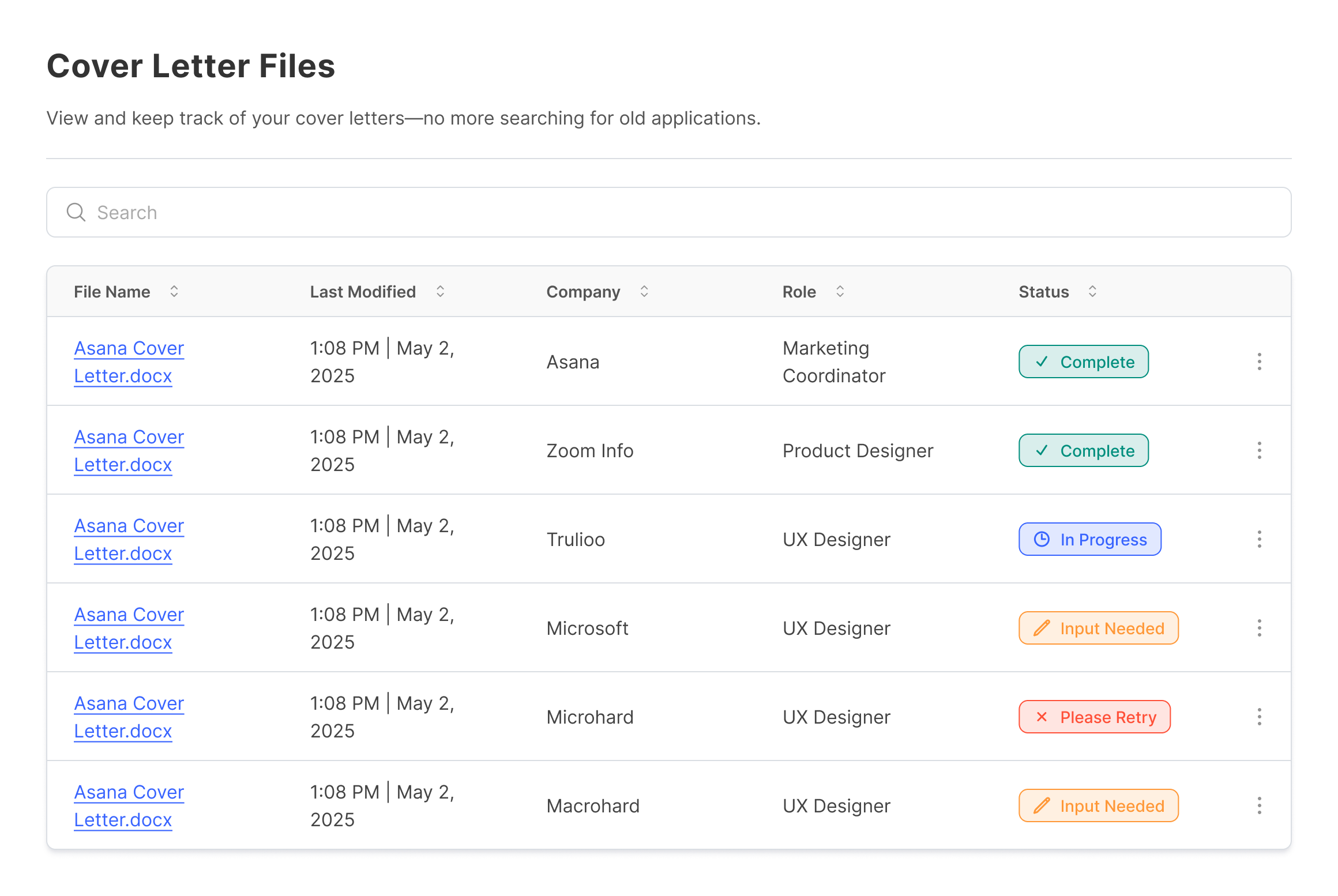
ON THIS PAGE
Access Cover Letter Files [Scroll Link]
Reuse or Upload Your Resume [Scroll Link]
Company Name & Job Description [Scroll Link]
Viewing and Exporting your Cover Letter [Scroll Link]